Recover bootdisk FC after crashed. change bootdisk FC (fyi, default bootdisk on V880, V480, 280 are using FC, not scsi cable) : 1. boot from cdrom from OK prompt. OK>boot cdrom -sw 2. mount boot partition. #mount /dev/dsk/c1t0d0s0 /a 3. rebuild the device. #drvconfig -r /a/devices -p /a/etc/path_to_inst #cd /devices #find . -print | cpio -pduVm /a/devices #disks -r /a #devlinks -r /a 4. check eeprom |grep boot-device, change to new device. #luxadm set_boot_dev /dev/dsk/c1t0d0s0 5. check eeprom again, make sure it's changed. 6. reboot -- -srv note: If you're using a new disk, restore all files from backup tape (ufsrestore or others) then do #3 to #5. Before #6 (reboot), you should install bootblock as follows : #installboot /usr/platform/`uname -i`/lib/fs/ufs/bootblk /dev/rdsk/c1t1d0s0
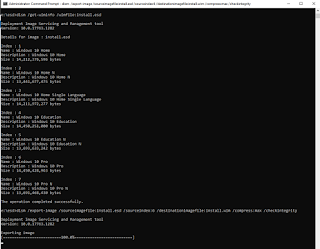
Comments