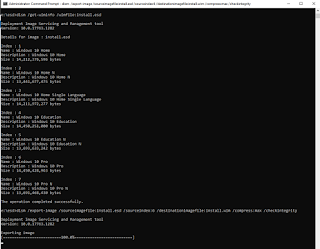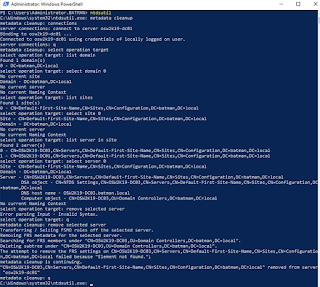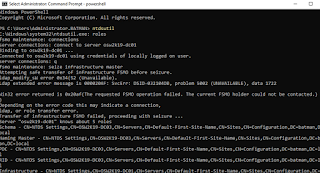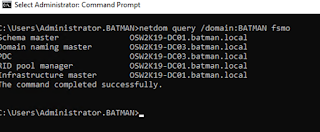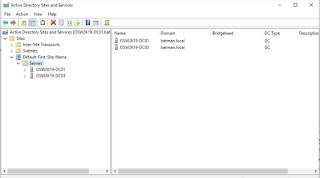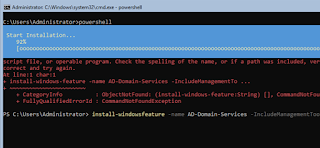Once you added a new Domain Controller server, you have to ensure it's been replicated to others to avoid data discrepancy happening. Check "Replication Topology" & Run "Replicate Now " on each of Domain Controller server. I have two domain controllers: OSW2K19-DC01 and OSW2K19-DC03 that replicate each other, it depends on your Replication Topology anyway. Open "Active Directory Site and Services" Tools from Server manager on Domain Controller server. I prefer GUI instead of command line to show you, easy & colourful :-D. Right Click on NTDS Settings, All tasks --> Check Replication Topology on OSW2K19-DC03 (Newly DC server) : Run "Replicate Now" : Right Click on NTDS Settings, All Tasks --> Check Replication Topology on OSW2K19-DC01 (old DC server): Right Click on NTDS Settings, All Tasks --> Run "Replicate Now" : Check Replication Status (repadmin /replsummary ) from Powershell : show replication (repadmin ...